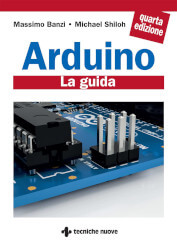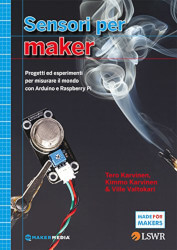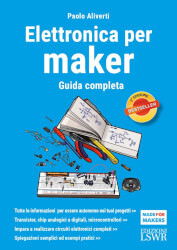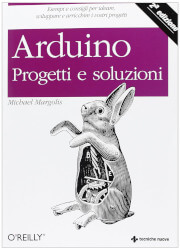Indice
Descrizione
In questa puntata scopriremo come collegare ad Arduino una striscia LED RGB a 12V.
Vedremo gli esempi di collegamenti e degli sketch per farla lampeggiare con un effetto fade ed anche controllando il colore manualmente attraverso dei potenziometri.
#define RED_LED_PIN 11#define GREEN_LED_PIN 10#define BLUE_LED_PIN 9 void setup() { pinMode(RED_LED_PIN, OUTPUT); pinMode(GREEN_LED_PIN, OUTPUT); pinMode(BLUE_LED_PIN, OUTPUT);} void loop() { for(int i = 0; i < 256; i++){ rgb(255-i, i, 0); delay(10); } for(int i = 0; i < 256; i++){ rgb(0, 255-i, i); delay(10); } for(int i = 0; i < 256; i++){ rgb(i, 0, 255-i); delay(10); }} void rgb(int r, int g, int b){ analogWrite(RED_LED_PIN, r); analogWrite(GREEN_LED_PIN, g); analogWrite(BLUE_LED_PIN, b);}#define RED_LED_PIN 11#define GREEN_LED_PIN 10#define BLUE_LED_PIN 9 #define RED_POT_PIN A0#define GREEN_POT_PIN A1#define BLUE_POT_PIN A2 void setup() { pinMode(RED_LED_PIN, OUTPUT); pinMode(GREEN_LED_PIN, OUTPUT); pinMode(BLUE_LED_PIN, OUTPUT);} void loop() { int red = analogRead(RED_POT_PIN); int green = analogRead(GREEN_POT_PIN); int blue = analogRead(BLUE_POT_PIN); red = map(red, 0, 1023, 0, 255); green = map(green, 0, 1023, 0, 255); blue = map(blue, 0, 1023, 0, 255); rgb(red, green, blue); delay(100);} void rgb(int r, int g, int b){ analogWrite(RED_LED_PIN, r); analogWrite(GREEN_LED_PIN, g); analogWrite(BLUE_LED_PIN, b);}In qualità di Affiliato Amazon riceviamo un guadagno dagli acquisti idonei